บทความนี้นำเสนอตัวอย่างการสร้าง Hello world application ที่เขียนด้วยภาษา C โดยใช้ GNU autotools เป็นเครื่องมือจัดการโครงการในระดับเบื้องต้น ตัวอย่างโครงการขนาดเล็กมีไฟล์ source เพียงไฟล์เดียว ไม่รวมการใช้งาน library ภายนอก, เครื่องมือเสริมของ autotools (เช่น aclocal, autoheader, libtool) และโครงการขนาดใหญ่ ที่มีไฟล์ header และ source จำนวนมาก
ไฟล์ที่สร้างขึ้นทั้งหมด อยู่ใน gist
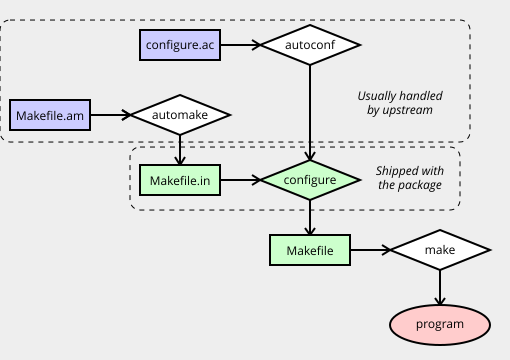
รูปประกอบจาก gentoo.org (CC BY-SA 3.0)
autoconfช่วยในการค้นหาและตั้งค่าเครื่องมือที่จำเป็นต้องใช้เช่น compiler, library และสร้างMakefileautomakeสร้างMakefile.inจากโครงแบบMakefile.am
ในการใช้งานปกติ สามารถใช้ autoreconf ซึ่งเป็น script ในระดับที่สูงกว่า ไม่จำเป็นต้องเรียกใช้ autoconf และ automake เอง
0. สิ่งที่ต้องติดตั้งเรียบร้อยแล้วได้แก่ automake, autoconf และ C compiler (gcc)
$ automake --version
automake (GNU automake) 1.16.1
...
$ autoconf --version
autoconf (GNU Autoconf) 2.69
...
$ cc --version
gcc (GCC) 7.4.0
...1. เริ่มต้นด้วยไฟล์ที่จำเป็น configure.ac และ Makefile.am
1.1 configure.ac สร้างใหม่หรือแก้จากต้นแบบ configure.scan ที่สร้างด้วย autoscan
ไฟล์ configure.ac อาจพบอยู่ในชื่อ configure.in ในบางโครงการที่เป็นโครงการเก่า อย่างไรก็ตาม แนะนำให้ใช้ .ac สำหรับโครงการใหม่ เพื่อบ่งชี้ว่าเป็น input ของ autoconf และไม่ให้สับสนกับ .in ทีสร้างระหว่างการทำงานของเครื่องมืออื่น
1.2 Makefile.am สร้างใหม่
1.3 main.c สร้างใหม่
2. script และ application
2.1 configure script
เรียก autoreconf เพื่อสร้าง configure (ถ้าพบปัญหาอาจต้องใช้ autoreconf -f ร่วมกับ automake --add-missing)
$ autoreconf --installGNU package ระดับมืออาชีพ อาจมีแถม autogen.sh script เพื่อสร้าง configure script ในลักษณะเดียวกัน
#! /bin/sh
aclocal \
&& automake --add-missing \
&& autoconfอย่างไรก็ตามข้อมูลจากบางแหล่งชึ้ว่า aclocal อาจไม่จำเป็นต้องใช้
2.2 Makefile
เรียก configure เพื่อสร้าง Makefile
$ ./configure
checking for a BSD-compatible install... /nix/store/d9s1kq1bnwqgxwcvv4zrc36ysnxg8gv7-coreutils-8.30/bin/install -c
checking whether build environment is sane... yes
checking for a thread-safe mkdir -p... /nix/store/d9s1kq1bnwqgxwcvv4zrc36ysnxg8gv7-coreutils-8.30/bin/mkdir -p
checking for gawk... gawk
checking whether make sets $(MAKE)... yes
checking whether make supports nested variables... yes
checking for gcc... gcc
checking whether the C compiler works... yes
checking for C compiler default output file name... a.out
checking for suffix of executables...
checking whether we are cross compiling... no
checking for suffix of object files... o
checking whether we are using the GNU C compiler... yes
checking whether gcc accepts -g... yes
checking for gcc option to accept ISO C89... none needed
checking whether gcc understands -c and -o together... yes
checking whether make supports the include directive... yes (GNU style)
checking dependency style of gcc... none
checking that generated files are newer than configure... done
configure: creating ./config.status
config.status: creating Makefile
config.status: executing depfiles commands2.3 hello application
เรียก make เพื่อสร้าง hello
$ make
gcc -DPACKAGE_NAME=\"hello\" -DPACKAGE_TARNAME=\"hello\" -DPACKAGE_VERSION=\"0.0.1\" -DPACKAGE_STRING=\"hello\ 0.0.1\" -DPACKAGE_BUGREPORT=\"hello-bug@example.com\" -DPACKAGE_URL=\"\" -DPACKAGE=\"hello\" -DVERSION=\"0.0.1\" -I. -g -O2 -MT main.o -MD -MP -MF .deps/main.Tpo -c -o main.o main.c
mv -f .deps/main.Tpo .deps/main.Po
gcc -g -O2 -o hello main.oสุดท้ายได้ hello binary
$ ./hello
Hello Worldแหล่งข้อมูลเพิ่มเติม: